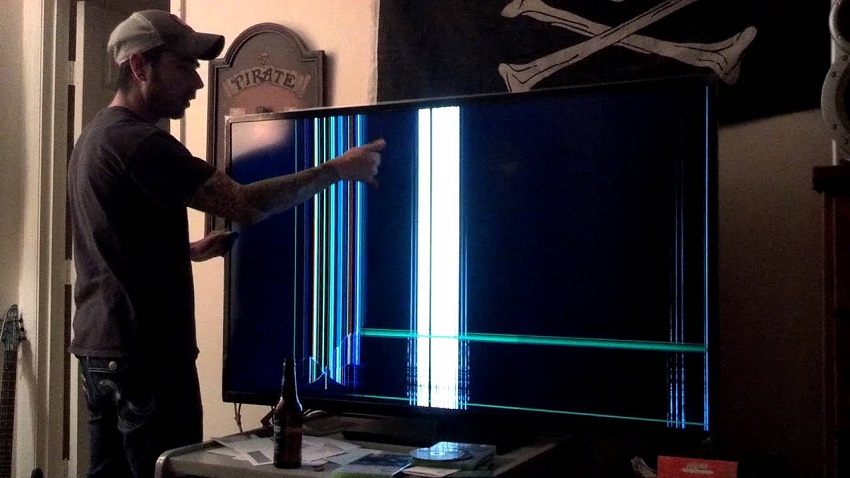
17 Jun Can an LCD Screen Be Replaced?
LCD screens have become an integral part of our daily lives, being widely used in various devices such as smartphones, televisions, computer monitors, and more. However, despite their durability, accidents happen, and LCD screens can get damaged or develop issues over time. When faced with a damaged LCD screen, many people wonder if it can be replaced or if they need to replace the entire device. In this article, we will explore the topic in detail and provide valuable insights into replacing LCD screens.
Understanding LCD Screens
Before delving into the replacement process, let’s first understand how LCD screens work. LCD, which stands for Liquid Crystal Display, utilizes liquid crystals to create images. These liquid crystals are sandwiched between two layers of glass and manipulated electrically to control the light passing through them. This manipulation allows for the creation of vibrant and sharp images.
Now, when it comes to dealing with a broken TV, you might be wondering what to do with a broken tv. In such cases, the first step is to assess the extent of the damage. If the LCD screen is severely cracked or damaged, it may require replacement. LCD screen replacements can be costly, and it’s recommended to consult a professional TV repair service or contact the manufacturer for guidance.
Common LCD Screen Issues
LCD screens are susceptible to various issues that may require replacement. Some of the common problems include:
1. Cracked or Damaged Screen
Accidents happen, and a cracked or damaged LCD screen is a common issue. This can occur due to a drop, impact, or mishandling of the device. If the damage is extensive, the screen may need to be replaced to restore the device’s functionality.
2. Dead Pixels
Dead pixels are individual pixels on the screen that fail to respond or display any color. These pixels appear as tiny black dots on the screen and can be quite distracting. While dead pixels can sometimes be fixed through pixel-reviving techniques, in severe cases, screen replacement might be necessary.
3. Backlight Failure
The backlight provides illumination to the LCD screen, making the display visible. If the backlight fails, the screen may appear dim or completely black. Backlight failure can be caused by a faulty backlight component or other internal issues. In such cases, replacing the LCD screen can often resolve the problem.
4. Image Persistence/Burn-in
Image persistence, also known as screen burn-in, occurs when a static image or element gets permanently imprinted on the screen. This is more common in older LCD screens, but it can still happen in newer models. Replacing the LCD screen can help eliminate the persistent image and restore normal functionality.
LCD Screen Replacement Process
When it comes to replacing an LCD screen, the process can vary depending on the device and brand. It is recommended to consult the device’s user manual or seek professional assistance for specific instructions. However, we can provide a general overview of the steps involved in replacing an LCD screen:
1. Gather Necessary Tools
To replace an LCD screen, you will typically need tools such as screwdrivers, prying tools, and possibly a heat gun or adhesive remover, depending on the device.
2. Disassemble the Device
Carefully disassemble the device, following the manufacturer’s instructions. This typically involves removing the back cover, disconnecting cables, and removing any screws holding the screen in place.
3. Remove the Old LCD Screen
Once the device is disassembled, locate the LCD screen assembly and detach it from the device’s frame. This may involve removing additional screws or disconnecting ribbon cables.
4. Install the New LCD Screen
Take the new LCD screen and carefully install it in the device, following the reverse order of the removal process. Ensure all cables are properly connected and secure the screen in place.
5. Test and Reassemble
Before closing up the device, test the new LCD screen to ensure it is functioning correctly. Power on the device and check for any abnormalities in the display. If everything looks good, reassemble the device by following the reverse steps of the disassembly process.
Professional Assistance vs. DIY Replacement
Replacing an LCD screen can be a complex task, especially for individuals without technical expertise. It is essential to consider whether you should attempt a DIY replacement or seek professional assistance. Factors to consider include:
1. Warranty Considerations
If your device is still under warranty, attempting a DIY replacement may void the warranty. It is advisable to check the warranty terms and consult the manufacturer or authorized service centers for authorized repairs.
2. Technical Expertise
LCD screen replacement requires technical skills and knowledge of the specific device. If you lack experience in handling delicate electronics, it is recommended to entrust the task to professionals who have the necessary expertise.
3. Time and Effort
Replacing an LCD screen can be time-consuming and intricate, especially for first-timers. Professional technicians can complete the task efficiently, saving you time and ensuring a proper replacement.
In conclusion, LCD screens can be replaced, offering a potential solution to various issues such as cracks, dead pixels, backlight failure, and image persistence. The replacement process involves careful disassembly, removal of the old screen, installation of the new screen, and reassembling the device. While DIY replacements are possible, it is essential to weigh the pros and cons, considering factors like warranty, technical expertise, and the complexity of the task.
When faced with a damaged LCD screen, it is recommended to consult the device’s user manual or reach out to professional repair services or authorized service centers. These experts can provide tailored guidance and ensure a successful LCD screen replacement, ultimately restoring your device’s functionality.

Sorry, the comment form is closed at this time.